Published
- 3 min read
Sidecar Pattern With Examples in Asp.NET Core
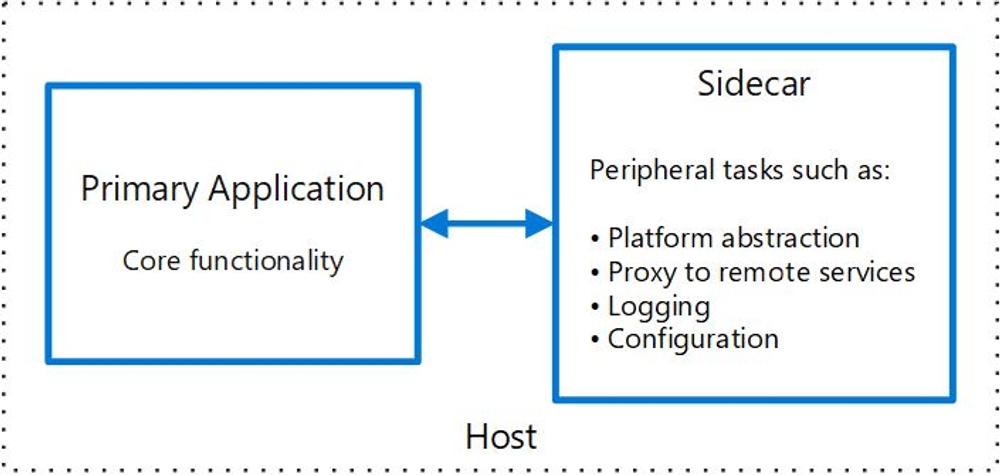
Sidecar Pattern With Examples in Asp.NET Core
The Sidecar pattern is a powerful architectural approach that enhances modularity and flexibility in ASP.NET Core applications.
Introduction
In the world of microservices and distributed systems, the Sidecar pattern has emerged as a valuable architectural solution. This blog post explores the Sidecar pattern, its implementation in ASP.NET Core, and provides practical examples to illustrate its benefits and potential drawbacks.
What is the Sidecar Pattern?
The Sidecar pattern involves splitting an application into two separate processes:
- A primary application
- A “sidecar” process
The sidecar process runs alongside the main application, providing additional functionality such as caching, logging, monitoring, or authentication.
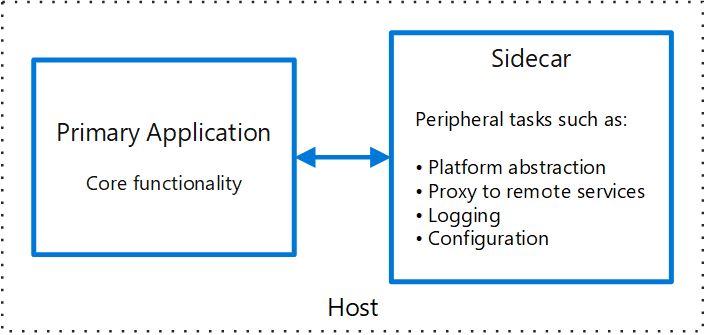
Implementing the Sidecar Pattern in ASP.NET Core
In ASP.NET Core, the Sidecar pattern can be implemented using middleware. Middleware intercepts requests and responses, allowing for additional processing between the web server and the application.
Pros of the Sidecar Pattern
- Separation of concerns
- Re-usability
- Isolation
- Customization
Cons of the Sidecar Pattern
- Increased complexity
- Overhead
- Coordination challenges
- Debugging difficulties
Example: Sidecar Pattern with Middleware in ASP.NET Core
Here’s a basic example of implementing the Sidecar pattern using middleware:
// Startup.cs
public void Configure(IApplicationBuilder app, IWebHostEnvironment env)
{
app.UseSidecar();
app.UseRouting();
app.UseEndpoints(endpoints =>
{
endpoints.MapControllers();
});
}
// SidecarMiddleware.cs
public class SidecarMiddleware
{
private readonly RequestDelegate _next;
private readonly ILogger<SidecarMiddleware> _logger;
public SidecarMiddleware(RequestDelegate next, ILogger<SidecarMiddleware> logger)
{
_next = next;
_logger = logger;
}
public async Task Invoke(HttpContext context)
{
_logger.LogInformation($"Processing request: {context.Request.Path}");
await _next(context);
}
}
// SidecarMiddlewareExtensions.cs
public static class SidecarMiddlewareExtensions
{
public static IApplicationBuilder UseSidecar(this IApplicationBuilder builder)
{
return builder.UseMiddleware<SidecarMiddleware>();
}
}Advanced Example: Sidecar Pattern for Authentication
Let’s explore a more complex example using the Sidecar pattern for authentication:
- Create an ASP.NET Core API project
- Add a Docker Compose project
- Create a Dockerfile for the sidecar container
- Configure authentication and authorization middleware
- Set up Docker profiles
- Define the docker-compose.yml file
Here’s a snippet of the docker-compose.yml file:
version: '3.9'
services:
myapi:
build:
context: ./MyApi
dockerfile: Dockerfile
environment:
- ASPNETCORE_ENVIRONMENT=Development
- ASPNETCORE_URLS=http://0.0.0.0:80
- ServiceUrl=http://0.0.0.0:80
- AuthUrl=http://authsidecar:80
ports:
- "8080:80"
depends_on:
- authsidecar
networks:
- mynetwork
authsidecar:
build:
context: ./AuthSidecar
dockerfile: Dockerfile
environment:
- ASPNETCORE_ENVIRONMENT=Development
ports:
- "8081:80"
networks:
- mynetwork
networks:
mynetwork:Ambassador Pattern: A Variation of the Sidecar Pattern
The Ambassador pattern is a variation that uses an ambassador container to handle communication between the primary container and external services. Here’s a basic example:
// AmbassadorMiddleware.cs
public class AmbassadorMiddleware
{
private readonly RequestDelegate _next;
private readonly IHttpClientFactory _httpClientFactory;
public AmbassadorMiddleware(RequestDelegate next, IHttpClientFactory httpClientFactory)
{
_next = next;
_httpClientFactory = httpClientFactory;
}
public async Task Invoke(HttpContext context)
{
var client = _httpClientFactory.CreateClient();
var response = await client.GetAsync("http://localhost:8080/api/values");
var content = await response.Content.ReadAsStringAsync();
await context.Response.WriteAsync(content);
}
}