The Sidecar pattern is a software architecture pattern that involves splitting an application into two separate processes: a primary application and a “sidecar” process. The sidecar process runs alongside the main application and provides additional functionality, such as caching, logging, monitoring, or authentication.
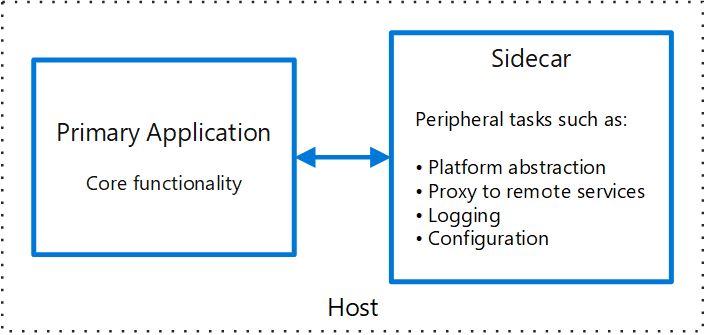
In ASP.NET Core, the Sidecar pattern can be implemented using middleware. Middleware is software that sits between the web server and the application, intercepting requests and responses to perform additional processing. A sidecar middleware can be added to the ASP.NET Core pipeline to provide additional functionality to the application.
Here are some of the pros and cons of using the Sidecar pattern:
Pros:
- Separation of concerns: The Sidecar pattern separates the primary container’s business logic from the additional functionality provided by the sidecar container, which can improve the overall modularity and maintainability of the system. The sidecar process can be written in a different language than the main application.
- Re-usability: The sidecar container can be reused across different primary containers, saving development time and reducing the risk of errors.
- Isolation: The sidecar container can be managed independently of the primary container, allowing for better fault tolerance and scalability.
- Customization: Different sidecar containers can be used to provide different functionality, allowing for more customization and flexibility in the system architecture.
Cons:
- Increased complexity: The Sidecar pattern adds additional complexity to the system, as there are now two containers that need to be managed and orchestrated.
- Overhead: The Sidecar pattern adds some overhead in terms of resource usage and performance, as the sidecar container needs to run alongside the primary container.
- Coordination: The Sidecar pattern requires coordination between the primary and sidecar containers, which can be challenging to manage in large, distributed systems.
- Debugging: Debugging and troubleshooting can be more difficult with the Sidecar pattern, as there are now two containers that need to be monitored and maintained.
Overall, the Sidecar pattern can be a useful tool in certain situations, but it should be used judiciously and with an understanding of its potential drawbacks.
Here’s an example of using the Sidecar pattern with middleware in ASP.NET Core:
// Startup.cs
public void Configure(IApplicationBuilder app, IWebHostEnvironment env)
{
// Add the sidecar middleware to the pipeline
app.UseSidecar();
app.UseRouting();
app.UseEndpoints(endpoints =>
{
endpoints.MapControllers();
});
}
// SidecarMiddleware.cs
public class SidecarMiddleware
{
private readonly RequestDelegate _next;
private readonly ILogger<SidecarMiddleware> _logger;
public SidecarMiddleware(RequestDelegate next, ILogger<SidecarMiddleware> logger)
{
_next = next;
_logger = logger;
}
public async Task Invoke(HttpContext context)
{
_logger.LogInformation($"Processing request: {context.Request.Path}");
// Perform additional processing here, such as caching, logging, monitoring, or authentication
await _next(context);
}
}
// SidecarMiddlewareExtensions.cs
public static class SidecarMiddlewareExtensions
{
public static IApplicationBuilder UseSidecar(this IApplicationBuilder builder)
{
return builder.UseMiddleware<SidecarMiddleware>();
}
}
In this example, the SidecarMiddleware class is a middleware that logs information about incoming requests and passes them along to the next middleware in the pipeline. This middleware can be extended to include additional functionality, such as authentication or caching.
By adding the UseSidecar() method to the ASP.NET Core pipeline in the Startup.cs file, the middleware is executed for every incoming request, allowing the sidecar process to perform additional processing alongside the main application.
Let’s analyze one more example of using a Sidecar pattern for Authentication
Create a new ASP.NET Core API project in Visual Studio 2022.
Add a new Docker Compose project to the solution. This will contain both the primary container for the API and the sidecar container for handling authentication and authorization.
In the Docker Compose project, add a new Dockerfile for the sidecar container. Here’s an example Dockerfile that installs the necessary authentication and authorization packages:
FROM mcr.microsoft.com/dotnet/sdk:7.0 AS build-env
WORKDIR /app
# Copy csproj and restore as distinct layers
COPY src/AuthSidecar/AuthSidecar.csproj .
RUN dotnet restore
# Copy everything else and build
COPY src/AuthSidecar .
RUN dotnet publish -c Release -o out
# Build runtime image
FROM mcr.microsoft.com/dotnet/aspnet:7.0
WORKDIR /app
COPY --from=build-env /app/out .
ENTRYPOINT ["dotnet", "AuthSidecar.dll"]
In the API project, add the necessary authentication and authorization middleware to the Startup.cs file:
public void ConfigureServices(IServiceCollection services)
{
services.AddAuthentication("Bearer")
.AddJwtBearer("Bearer", options =>
{
options.Authority = "http://authsidecar:80";
options.Audience = "myapi";
});
services.AddAuthorization(options =>
{
options.AddPolicy("MyPolicy", policy =>
{
policy.RequireClaim("scope", "myapi");
});
});
}
public void Configure(IApplicationBuilder app, IWebHostEnvironment env)
{
app.UseAuthentication();
app.UseAuthorization();
app.UseEndpoints(endpoints =>
{
endpoints.MapControllers()
.RequireAuthorization("MyPolicy");
});
}
In the API project’s launchSettings.json file, add a Docker profile to run the API and sidecar containers together:
"profiles": {
"Docker": {
"commandName": "Docker",
"launchBrowser": true,
"launchUrl": "{Scheme}://{ServiceHost}:{ServicePort}",
"environmentVariables": {
"ASPNETCORE_ENVIRONMENT": "Development",
"ASPNETCORE_URLS": "http://0.0.0.0:80",
"ServiceUrl": "http://0.0.0.0:80",
"AuthUrl": "http://authsidecar:80"
},
"dockerOptions": {
"composeFile": "docker-compose.yml",
"service": "myapi"
}
}
}
Finally, in the Docker Compose project, add a new docker-compose.yml file that defines both the primary container for the API and the sidecar container for handling authentication and authorization:
version: '3.9'
services:
myapi:
build:
context: ./MyApi
dockerfile: Dockerfile
environment:
- ASPNETCORE_ENVIRONMENT=Development
- ASPNETCORE_URLS=http://0.0.0.0:80
- ServiceUrl=http://0.0.0.0:80
- AuthUrl=http://authsidecar:80
ports:
- "8080:80"
depends_on:
- authsidecar
networks:
- mynetwork
authsidecar:
build:
context: ./AuthSidecar
dockerfile: Dockerfile
environment:
- ASPNETCORE_ENV
ports:
- "8081:80"
networks:
- mynetwork
In this example, the sidecar container is listening on port 80 and is accessed from the API container using the hostname “authsidecar”. The API container is listening on port 80 and is exposed on port 8080 for external access. The two containers are connected to the same Docker network to allow communication between them. With these changes in place, you should now be able to run the API and sidecar containers together using the Docker profile in Visual Studio. The API container will handle incoming requests and communicate with the sidecar container to perform authentication and authorization. You can customize the authentication and authorization logic in the sidecar container by modifying the code in the AuthSidecar project.
Ambassador pattern
The Ambassador pattern is a variation of the Sidecar pattern that uses an ambassador container to handle communication between the primary container and external services. The ambassador container acts as a proxy for the primary container, handling all communication with external services and forwarding requests to the primary container. This allows the primary container to be isolated from external services and simplifies the process of adding new services or changing existing services.
Here’s an example of using the Ambassador pattern with middleware in ASP.NET Core:
// Startup.cs
public void ConfigureServices(IServiceCollection services)
{
services.AddHttpClient();
}
public void Configure(IApplicationBuilder app, IWebHostEnvironment env)
{
app.UseRouting();
app.UseEndpoints(endpoints =>
{
endpoints.MapControllers();
});
}
// AmbassadorMiddleware.cs
public class AmbassadorMiddleware
{
private readonly RequestDelegate _next;
private readonly IHttpClientFactory _httpClientFactory;
public AmbassadorMiddleware(RequestDelegate next, IHttpClientFactory httpClientFactory)
{
_next = next;
_httpClientFactory = httpClientFactory;
}
public async Task Invoke(HttpContext context)
{
var client = _httpClientFactory.CreateClient();
var response = await client.GetAsync("http://localhost:8080/api/values");
var content = await response.Content.ReadAsStringAsync();
await context.Response.WriteAsync(content);
}
}
// AmbassadorMiddlewareExtensions.cs
public static class AmbassadorMiddlewareExtensions
{
public static IApplicationBuilder UseAmbassador(this IApplicationBuilder builder)
{
return builder.UseMiddleware<AmbassadorMiddleware>();
}
}
In this example, the AmbassadorMiddleware class is a middleware that acts as an ambassador for the primary container, handling all communication with external services. This middleware can be extended to include additional functionality, such as authentication or caching.
Overall, the Sidecar pattern in ASP.NET Core provides a flexible and modular architecture that allows developers to add and remove functionality as needed, without impacting the main application.