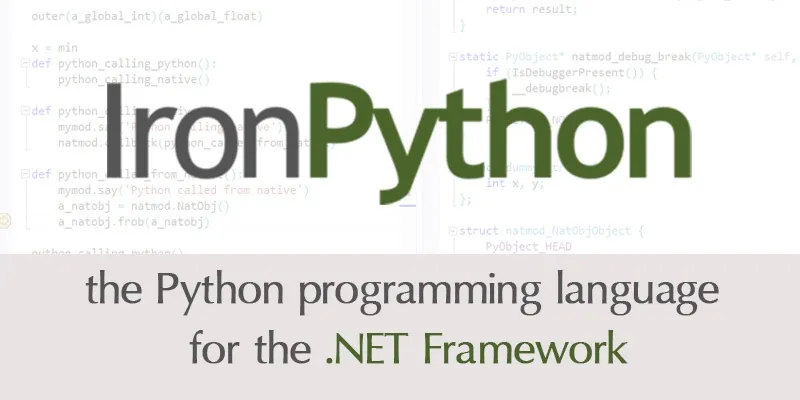
Python is a highly popular high-level dynamic language.
There are several advantages to using Python:
It is easy to learn and use: Python has a simple and straightforward syntax, making it a great language for beginners. It also has a large and active community, which provides a wealth of resources and support for learners.
Python is versatile: Python can be used for a wide range of tasks, including web development, scientific computing, data analysis, and machine learning. This makes it a good choice for developers who need to work on a variety of projects.
Python is powerful: Python is a high-level language, which means that it abstracts away many of the technical details of the machine. This makes it easier to write code that is easy to understand and maintain.
Python has a large standard library: Python comes with a large standard library that includes modules for tasks such as connecting to web servers, reading and writing files, and working with data. This can save you time by allowing you to reuse code rather than writing everything from scratch.
Python has third-party libraries: In addition to the standard library, there are many third-party libraries available for Python that provide additional functionality. These libraries can be easily installed using a package manager like pip.
However, Python may not be appropriate in all cases. But at the same time, we do not want to miss all the advantages that come with it. That is where the idea of using Python in.NET projects originated.
Python can be used in several ways in a.NET project with C#:
Use the Python.NET library: Python.NET is a package that provides a way to use Python in the .NET environment, allowing you to use Python libraries and modules from your .NET code.
Use the IronPython library: IronPython is an implementation of the Python language that runs on the .NET Common Language Runtime (CLR). It allows you to use Python libraries and modules from your .NET code, and to call .NET code from Python.
Use a tool like Python for .NET: Python for .NET is a tool that allows you to use Python libraries and modules from your .NET code. It provides a Python runtime and a set of libraries that can be used from .NET languages.
Use a tool like Python Tools for Visual Studio: Python Tools for Visual Studio (PTVS) is an extension for Visual Studio that allows you to develop Python applications in Visual Studio. It provides a Python interpreter, debugger, and tools for editing and debugging Python code.
IronPython is a Python implementation that runs on the.NET CLR. It allows you to use Python libraries and modules in your.NET code and call.NET code from Python.
Here’s an easy way to use IronPython to run a Python script from a.NET project:
Install the IronPython NuGet package using the following command:
Install-Package IronPython
Use the following code to execute a Python script:
using IronPython.Hosting;
using Microsoft.Scripting.Hosting;
// Initialize the Python runtime
var engine = Python.CreateEngine();
// Execute the Python script
var scope = engine.CreateScope();
engine.ExecuteFile("script.py", scope);
// Get the result from the Python script
var result = scope.GetVariable("result");
// Convert the result to a .NET object and print it
int intResult = (int)result;
Console.WriteLine(intResult);
The above code will execute the Python script and print the result to the console.
IronPython can also be used to import and use Python modules directly from your.NET code. Here’s an example of how to do this:
using IronPython.Hosting;
// Initialize the Python runtime
var engine = Python.CreateEngine();
// Import the math module
var math = engine.ImportModule("math");
// Use the sin function from the math module
var result = math.sin(1.0);
// Convert the result to a .NET object and print it
double double double Result = (double)result;
console.WriteLine(doubleResult);
This example imports the math module and uses thesin function from it to calculate the sine of a number.
The Tesseract OCR library can be used to extract text from images using AI models in a.NET project. Tesseract is an open-source OCR engine that can be used to recognize text in images.
In a .NET project, here’s a simple example of how to use Tesseract to extract text from an image:
Install the Tesseract OCR library using the following command:
Install-Package tesseract
Add a reference to the Tesseract assembly in your .NET project.
Use the following code to extract text from an image:
using Tesseract;
// Initialize the Tesseract engine
using (var engine = new TesseractEngine(@"./tessdata", "eng", EngineMode.Default))
{
// Load the image
using (var image = Pix.LoadFromFile("./image.png"))
{
// Extract the text from the image
using (var page = engine. engine. Process(image))
{
var text = page. GetText();
Console.WriteLine(text);
}
}
}
This example loads an image from a file and uses the Tesseract engine to extract the text from the image. The extracted text is then printed on the console.
You can also pull text from images using other AI models, such as deep learning models trained on image-to-text tasks. There are many open-source and commercial options available, such as Google’s Cloud Vision API or OCR.space.