Published
- 5 min read
New Era of OneDrive with Redesigned Interface
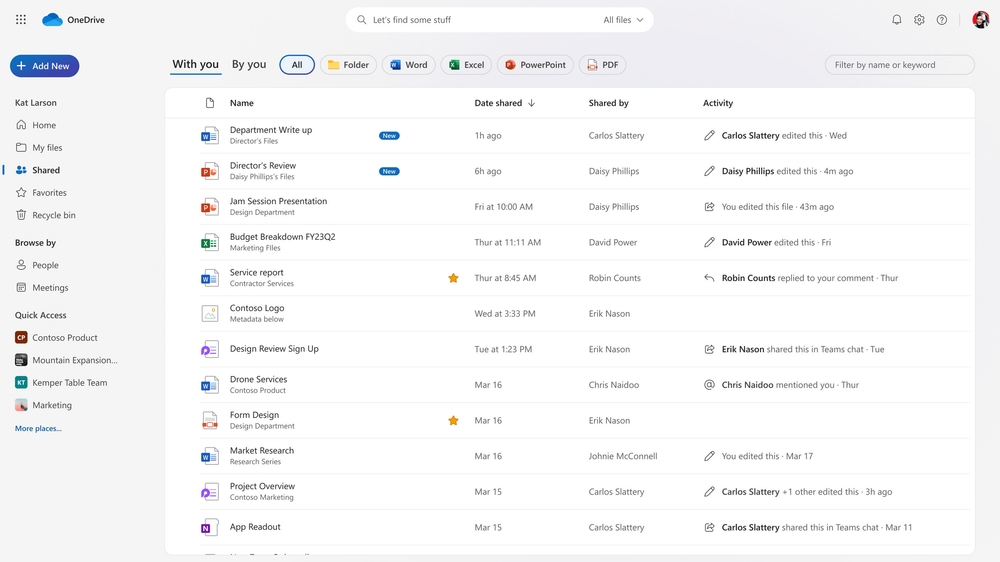
OneDrive Transforms File Management and Photo Storage with AI Power
Microsoft OneDrive, the trusted file storage and sharing platform used by Fortune 500 companies, small businesses, and individuals alike, has unveiled a suite of AI-powered features designed to revolutionize how we work, collaborate, and preserve memories. This article breaks down the exciting new capabilities announced at the recent OneDrive event.
Introducing Copilot Agents: Your Personalized AI Assistants

Imagine having a dedicated AI assistant tailored to your specific project needs. That’s precisely what Copilot Agents offer within OneDrive. These custom-built AI agents can be trained with relevant files, documents, and data, transforming them into powerful, shareable resources.
Creating Your AI Agent: Building a Copilot Agent is simple. Gather the necessary files, give your agent a unique name and icon for easy recognition, and it’s ready to go.
Automating Tasks: Copilot Agents excel at handling repetitive tasks. For instance, during conference planning, your agent can automatically respond to common queries like “What’s the agenda?” or “Show me the budget summary,” ensuring everyone has access to crucial information around the clock.
Seamless Sharing and Scalability: Copilot Agents are designed for collaboration. Share them with your team across various platforms like Microsoft Teams, OneDrive, and SharePoint. Onboarding new team members becomes effortless—simply share the agent, and they’ll have instant access to all the project knowledge.
Revolutionizing Collaboration: Copilot Agents streamline knowledge transfer and enhance teamwork. Treat them like any other file – copy, share, and organize them as needed. This simplifies project management and fosters efficient communication.
Boosting Productivity with a Smarter OneDrive at Work 
OneDrive is deeply integrated with the Microsoft 365 ecosystem, working seamlessly with Office, Teams, SharePoint, and Windows. The latest updates enhance this integration, providing a faster, smarter, and more collaborative work experience.
Lightning-Fast Performance: OneDrive’s web experience has been supercharged. Enjoy rapid file viewing, editing, and organizing, even offline. Large libraries load quickly, and filtering documents is smoother than ever.
Enhanced Search: Find files and folders effortlessly with the improved search experience. New filter controls and detailed results pinpoint exactly what you need, regardless of where it’s stored—your OneDrive, a shared library, or a teammate’s folder. This update is progressively rolling out and will be widely available by the end of 2024.
Personalized Organization with Colored Folders: Add a touch of personality and improve organization with colored folders in Windows File Explorer. This visually appealing feature, available now, simplifies file management.
Modernized Document Libraries: Expect significant improvements to document libraries mid-next year. OneDrive’s speed and flexibility will be integrated into these collaborative spaces, boosting performance, navigation, and customization of views, especially for large datasets.
Streamlined Sharing: Real-time visibility of who’s working on a document, coupled with the ability to set expiration dates for sharing links, strengthens control and security.
Harnessing the Power of Copilot in OneDrive 
Copilot in OneDrive, now available for commercial users, leverages AI to unlock unprecedented productivity.
Instant Summarization: Summarize single or multiple files within OneDrive’s web app without opening them individually. Quickly extract key information or generate FAQs for sharing, streamlining your workflow.
Effortless File Comparison: Compare up to five files of various formats (Word, PowerPoint, PDF) simultaneously to quickly identify differences and make informed decisions.
File-Specific Insights: Ask Copilot questions about specific documents without opening them. Gain valuable insights in seconds, preparing for meetings or quickly understanding document content.
Coming in 2025: Look forward to features like meeting recaps directly within OneDrive, providing actionable insights from meeting highlights, and automatic conversion of Word documents into PowerPoint presentations.
Enhanced Security and Management for IT Professionals 
OneDrive prioritizes security and manageability, particularly for IT administrators.
AI-Powered Site Policy Comparison: Easily identify similar sites and highlight missing policies to ensure organizational compliance, simplifying complex data governance. This feature will be in public preview by the end of 2024.
Improved Sync Health Reports: Integration with Microsoft Graph Data Connect (MGDC) empowers admins to export OneDrive Sync Health data to Power BI or Excel for custom reporting and analysis. This is currently available in public preview.
Restricted Content Discoverability: Control access to sensitive information with Restricted Content Discoverability (RCD). Files within protected libraries are excluded from Copilot-generated results, ensuring confidentiality. This will be in public preview by the end of 2024.
File-Level Archiving in SharePoint: Declutter SharePoint document libraries by archiving individual files that haven’t been accessed recently. Archived files remain searchable and retrievable. This will be in private preview in early 2025.
Reliving Memories with the Refreshed OneDrive Mobile App

OneDrive isn’t just for work; it’s a central hub for personal memories. The redesigned mobile app prioritizes photos, making it easier to cherish life’s special moments.
Photo-Centric Mobile Experience: The updated mobile app (rolling out to Android now and iOS in November) features easy-to-navigate albums, people tags, and favorites.
Enhanced Photo Search: Find photos faster using natural language search. Describe what you remember (“birthday party at the park”), and OneDrive will surface the relevant photos. This is gradually rolling out to all users by Summer 2025.

OneDrive is evolving into a comprehensive platform for file management, collaboration, and memory preservation. These AI-powered updates empower users to work smarter, stay organized, and relive life’s precious moments with unprecedented ease.