Published
- 9 min read
Google's 9-Hour AI Prompt Engineering Course in 10 Minutes
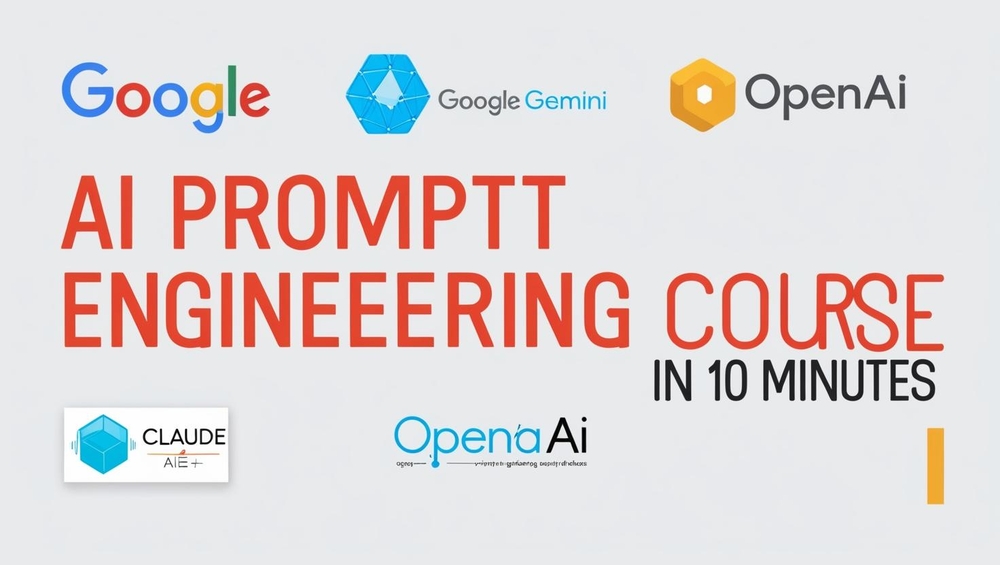
Google’s 9-Hour AI Prompt Engineering Course in 10 Minutes
The landscape of artificial intelligence is constantly evolving, and as these advancements permeate our daily lives, mastering the art of AI interaction becomes crucial. Google’s 9-hour AI Prompt Engineering Course is a comprehensive guide designed to equip you with the skills necessary to communicate effectively with AI systems. This article aims to distill the core teachings of the course into a digestible format, providing a detailed exploration of key concepts and techniques to enhance your AI interactions.
Introduction: A Cliffnotes Version
I took Google’s prompt engineering course so that you don’t have to invest a full nine hours. While I’ve summarized the course content for you, it’s not enough just to read through this article. To help you retain this information, I’ve included an assessment at the end. Research shows that revisiting information right after learning it significantly enhances retention. So, let’s dive into the course structure, which is divided into four modules:
- Module 1: Start Writing Prompts Like a Pro – This introduces frameworks for crafting effective prompts.
- Module 2: Design Prompts for Everyday Work Tasks – Covers prompts for emails, brainstorming, building tables, and summarizing documents.
- Module 3: Using AI for Data Analysis and Presentations – Focuses on practical applications in data handling and presentation building.
- Module 4: Use AI as a Creative or Expert Partner – Discusses advanced prompting techniques such as prompt chaining, chain of thought, and tree of thought, and provides a framework for creating AI agents.
Module 1: Prompting Essentials
The foundation of prompt engineering is the process of providing specific instructions to a generative AI tool to achieve a desired outcome. This could involve text, images, video, sound, or even code. Google’s course offers a five-step framework for designing effective prompts:
- Task: Clearly define what you want the AI to do. For instance, if your friend’s birthday is approaching and they love anime, your task might be to suggest an anime-related gift.
- Context: The more context you provide, the better the output. For example, specify your friend’s age, favorite anime, and past gifts they’ve enjoyed.
- References: Provide examples or templates to guide the AI. This helps clarify your expectations and enables the AI to produce more accurate results.
- Evaluate: Once you receive the output, assess its quality. Does it meet your expectations?
- Iterate: If the output isn’t quite right, refine and adjust your prompts. This iterative process is crucial for improving results.
A mnemonic to remember this framework is “Tiny Crabs Ride Enormous Iguanas.” While whimsical, it can help solidify the steps in your memory. The course also emphasizes the need for iteration, highlighting four methods:
- Revisit the Framework: Add more context, references, or a persona.
- Separate into Shorter Sentences: Simplify complex prompts.
- Try Different Phrasing or Analogous Tasks: Rephrase requests or suggest related tasks.
- Introduce Constraints: Narrow the focus for more specific outputs.
Multimodal Prompting
With AI systems capable of handling multiple modalities, such as text, images, audio, and video, you might need to specify the input and output formats explicitly. This doesn’t alter the basic prompting principles but requires attention to detail regarding the types of data involved.
Hallucinations and Biases
AI tools can sometimes produce outputs that are incorrect or nonsensical, known as “hallucinations,” and may reflect biases present in their training data. To mitigate these issues, the course recommends a “human-in-the-loop” approach, ensuring that outputs are verified and checked for accuracy.
Module 2: Design Prompts for Everyday Work Tasks
In this module, Google’s course delves into using AI to streamline everyday work tasks. By leveraging the five-step framework, you can enhance productivity and creativity in various scenarios.
Writing Emails and Other Content
One of the most common uses of generative AI tools is content creation. Whether it’s writing emails or drafting articles, AI can significantly reduce the time and effort required. Here are some practical examples:
- Email Communication: When drafting emails, specificity is key. Instead of requesting a “casual” tone, specify your intent with phrases like “friendly, easy-to-understand tone, like explaining to a curious friend.” For instance, if you’re a gym manager announcing a schedule change, you might say: “Write an email informing our staff of the new gym schedule. Highlight the change in the Cardio Blast class from 7:00 a.m. to 6:00 a.m. Make it professional, friendly, and concise.”
- Content Creation: For more substantial writing tasks, such as essays or newsletters, providing context and tone references can help the AI match your style. This module suggests maintaining a library of prompts and examples to ensure consistency across your communications.
Brainstorming and Summarizing
The course also emphasizes AI’s role in brainstorming and summarizing. By providing the AI with detailed context and specific goals, you can generate creative solutions or concise summaries with ease. For instance, if you need ideas for a marketing campaign, you might prompt the AI with: “Generate five innovative marketing strategies for our new product launch, focusing on social media engagement and brand storytelling.”
Module 3: Data Analysis and Presentations
AI is not limited to text-based tasks; it also excels in data analysis and presentation creation.
Data Handling
When working with data, AI can assist in tasks like analyzing spreadsheets or generating insights. However, caution is necessary when inputting sensitive or confidential data. The course advises using AI responsibly and ensuring compliance with privacy policies. For example, you might ask: “Analyze the attached Google Sheet of sales data. Create a column calculating the average sales per customer for each store.”
By iterating on these prompts, you can delve deeper into data trends and uncover valuable insights, such as correlations between customer count and sales.
Presentation Building
AI can also streamline the creation of presentations. By inputting key points or data, you can generate slide outlines or even full-fledged presentations. For instance, a prompt might be: “Design a presentation outline for our quarterly sales report. Include sections on performance metrics, key achievements, and future goals.”
Module 4: Use AI as a Creative or Expert Partner
This module highlights the potential of AI as a partner in creative and expert tasks. It introduces advanced prompting techniques that add complexity and depth to AI interactions.
Advanced Prompting Techniques
- Prompt Chaining: This involves guiding the AI through a series of interconnected prompts to build complexity. For instance, if you’re an author marketing a novel, you might start with: “Generate three one-sentence summaries of this novel manuscript.” Follow up with: “Create a tagline that combines the previous summaries, focusing on the plot twist.”
- Chain of Thought Prompting: Ask the AI to explain its reasoning step-by-step. This technique is akin to a math teacher asking for each step in a solution, allowing for insight into the AI’s decision-making process. Simply add “Explain your thought process” to your prompts.
- Tree of Thought Prompting: Explore multiple reasoning paths simultaneously, which is useful for complex problems. A prompt might be: “Imagine three designers pitching ideas for an energetic landing page image. Generate three distinct styles, from simple to complex.”
Meta-Prompting and Agents
The course offers a rich set of techniques to enhance your interaction with AI, making it possible to not only solve complex problems but also to foster creativity and in-depth analysis.
- Meta-Prompting: This technique involves using AI to help you generate effective prompts. If you find yourself stuck or unsure how to proceed, you can ask the AI itself for suggestions. For instance, a prompt could be: “Based on my previous query, what additional information would help refine my request?”
Creating AI Agents
The final section of the course delves into the creation of AI agents, showcasing how AI can serve as a specialized expert in various domains. This module is particularly impressive, as it provides a comprehensive framework for designing agents tailored to specific needs.
Types of AI Agents
- Agent Sim: This type of agent simulates scenarios, such as role-playing or interviews. It is particularly useful in training environments. For example, if you’re developing a training program for interns to improve their interview skills, you might set up a simulation where the AI acts as a potential employer.
- Agent X: Designed for expert feedback, Agent X can critique and offer suggestions on a wide range of topics. This makes it a valuable tool for personalized learning or consulting, such as receiving feedback on a business proposal.
Framework for Creating AI Agents
To create effective AI agents, the course outlines a step-by-step approach:
- Assign a Persona: Define the role or expertise the agent should embody. For instance, “Act as a career development coach.”
- Provide Context: Supply detailed background information and scenarios. For example, “You are assisting a recent graduate in preparing for a job interview.”
- Specify Interactions: Outline the type of conversations and rules. This could involve setting boundaries for the interaction, such as “Focus on answering questions about career growth and interview techniques.”
- Set a Stop Phrase: Define a phrase or cue to end the interaction. This ensures the conversation doesn’t continue indefinitely, such as using “End session” to conclude the dialogue.
- Request Feedback: After the interaction, ask the agent to provide a summary or feedback. This could involve highlighting strengths and areas for improvement, ensuring that users can learn and iterate on their performance.
Practical Application and Assessment
As promised, here’s a brief assessment to help reinforce what you’ve learned. Answer these questions to test your understanding and retention:
- What is the five-step framework for designing prompts?
- List two iteration methods that can improve prompt quality.
- Explain how multimodal prompting differs from traditional text-based prompting.
- Describe the function of an AI agent and provide an example of its use.
- What are the benefits of using Chain of Thought prompting?
Engaging with these questions will help solidify the concepts covered in this summary. You can write your answers down, discuss them with a friend, or even post them in the comments section of this article to share your insights.
Conclusion
Google’s 9-hour AI Prompt Engineering Course offers a deep dive into the art and science of interacting with AI systems. By mastering the techniques outlined in this course, you can significantly enhance your productivity and creativity, whether you’re crafting emails, analyzing data, or developing innovative marketing strategies. Remember, the key to effective prompt engineering lies in understanding the framework, iterating on your prompts, and continuously learning from each interaction. With practice, you can harness the full potential of AI, transforming it into a valuable partner in your personal and professional endeavors.