Published
- 7 min read
Everything You Need to Know on Latest Features of React 19
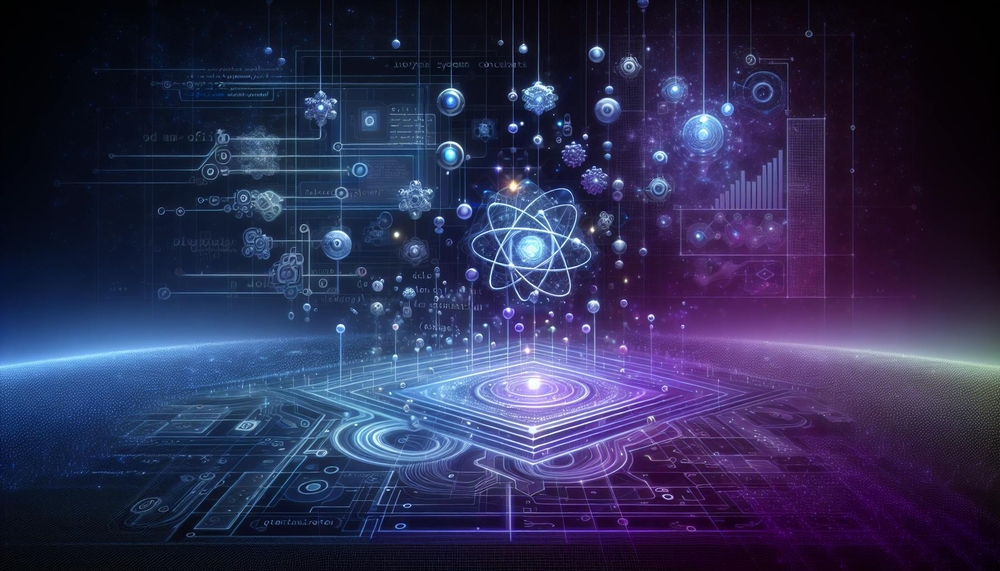
Everything You Need to Know on Latest Features of React 19
React 19 introduces a host of new features and improvements that aim to enhance the developer experience and performance of React applications. In this article, we will explore these features in detail and understand how they can be leveraged in your projects.
React 19 introduces a slew of new features aimed at simplifying web development and improving performance. Here’s a quick rundown of what’s new:
- The React Compiler: Converts React code into regular JavaScript, potentially doubling performance.
- Actions: Simplify handling data and interactions within web pages.
- Server Components: Render on the server for faster page loads and better SEO.
- Asset Loading: Background loading of assets for smoother page transitions.
- Document Metadata: Easy SEO enhancements with the
<DocumentHead>component. - Web Components: Improved compatibility for more flexible development.
- Enhanced Hooks: More control over component lifecycle and state.
React 19 makes web development faster, more efficient, and less complicated, from coding to deployment. Upgrading involves assessing your current app, implementing changes gradually, leveraging tools like codemods, testing thoroughly, and using Strict Mode to ensure compatibility. The effort pays off with better performance and easier maintenance.
Key Features of React 19
React 19 is here, and it’s packed with new stuff that makes building websites easier and faster. Let’s dive into the big updates and see how they can help you in your projects.
The React Compiler
First up, we’ve got a compiler. This tool changes React code into regular JavaScript, making things run up to twice as fast. It’s like giving your car a turbo boost but for your code. Right now, you can choose to use it, but it’ll become the standard way React works in the future.
Actions
Actions are a new way to deal with things like forms on your website. They let you update your page’s info when someone fills out a form, all without making it too complicated. It’s a big help for keeping things simple.
Server Components
These components do their job on the server before sending the finished page to the user. This means your website loads quicker, is better for search engines, and handles data more smoothly.
Asset Loading
React 19 makes it easier to get your pictures and other files ready faster. It starts loading them in the background while people are still looking at the current page. This means less waiting time when moving to a new page.
Document Metadata
Now, adding things like titles and meta tags to your pages is straightforward with a new component called <DocumentHead>. This helps with SEO and making sure your brand looks right across your site, without having to repeat the same code everywhere.
Web Components
React now works better with Web Components, which means you can mix and match parts of your website more easily. It’s great for using React in places where you weren’t able to before.
Enhanced Hooks
Hooks are better than ever, giving you more control over when your code runs and updates. This keeps your website running smoothly and makes writing code a bit easier. Overall, React 19 brings a lot of improvements that make building websites with React more efficient and less of a headache. From faster code with the new compiler to easier ways to handle forms and load content, there’s a lot to be excited about.
React 19 in Action
React 19 is showing us some pretty cool stuff that developers can use to make websites faster, handle more users, and just work better overall. Here are a few examples of how its new features are making a real difference:
- Faster Time-to-Interactive with Concurrent Rendering: A big online store switched to React 19 and used its new way of rendering pages to make their site 42% quicker to use. This means pages are ready to interact with faster, keeping visitors happy and sticking around longer.
- Improved SEO with Automatic SSR: An online magazine started using Server Components, which let their pages be prepared on the server first. This made it easier for search engines to understand their content, boosting their spot in search results by 19% in two months.
- Smoother UX with Suspense: A tech company tried out Suspense, a feature that lets you show something on the screen while waiting for the rest of the data to load. This got rid of annoying loading icons, making the site feel smoother when moving from page to page.
- Easier Global State Management: A new financial tech company used React 19’s updated tools for managing data across the whole app. They managed to cut down on unnecessary code by 62% and got new features out the door 47% faster. This is all thanks to React 19 making it easier to handle data.
As these stories show, React 19 is helping developers make better websites faster. Whether it’s making the site faster, easier to find on Google, nicer to use, or simpler to code for, React 19 is making a big impact. As more people start using it, we’ll likely see even more great results from the latest in React.
Upgrading to React 19
Upgrading to React 19 might seem a bit scary at first, but if you follow some simple steps, it can go pretty smoothly.
Take Inventory of Your App
Start by looking closely at your current app. Find the parts that need to be updated for React 19, like old APIs or class components that React doesn’t use much anymore. Make a list of what you need to change to help plan your upgrade.
Upgrade Gradually
You don’t have to switch everything to React 19 all at once. Try updating parts of your app bit by bit, starting with the less important parts. This way, you can learn how the new stuff works without messing up anything big.
Use Codemods
There are tools called codemods that can automatically update large parts of your code, like changing old-style components to the new way. This can save you a lot of time and let you focus on more important updates.
Leverage Strict Mode
Strict Mode is a feature in React that helps you find old features and APIs that you should update. Fix any issues it points out before you go live to avoid bugs.
Test Thoroughly
Make sure to test everything in a test environment before you make it live. Check that everything works as it should, keep an eye on how fast it runs, make sure it looks right in different web browsers, and fix any problems you find. Testing carefully means you can be confident when you upgrade. By planning and testing carefully, upgrading to React 19 can be pretty straightforward. Take it step by step, and you’ll be able to update your app without too much trouble. The effort you put in now can make your app better and easier to manage in the long run.
Conclusion
React 19 is here to make building websites and apps a lot easier and better. With cool new stuff like the React Compiler, Actions API, and better Hooks, writing code gets quicker, and managing your app’s data is simpler. It also brings in features that make apps run smoother and load faster, which is great for both users and search engines. Plus, React 19 works well with web components, so you can use React in more ways than before.
If you already have an app and want to upgrade to React 19, don’t worry. It’s pretty straightforward if you follow a step-by-step plan. Using tools like codemods and Strict Mode, and doing lots of testing, can help make the upgrade smooth. Upgrading is worth it because it makes your app work better and can make your life as a developer easier. In short, React 19 is all about helping developers do their job better and making apps that run better for everyone. As more people start using it, we’re going to see even cooler and more interactive websites and apps out there.