.NET Evangelist Tech Blogs
Exploring modern software development with .NET, web technologies, and cloud solutions
Featured Post

Exploring the Integrated AI Engine in .NET 10: A Complete Developer Guide
Master the revolutionary AI capabilities in .NET 10 with this comprehensive guide covering local AI models, the new System.AI namespace, and building intelligent applications without external dependencies.
Recent Posts
View All Posts →
The Ultimate Guide to Authentication in Next.js 15
A comprehensive guide to implementing authentication in Next.js 15 applications, covering popular libraries like Auth.js (NextAuth.js), Clerk, Supabase Auth, and custom solutions.
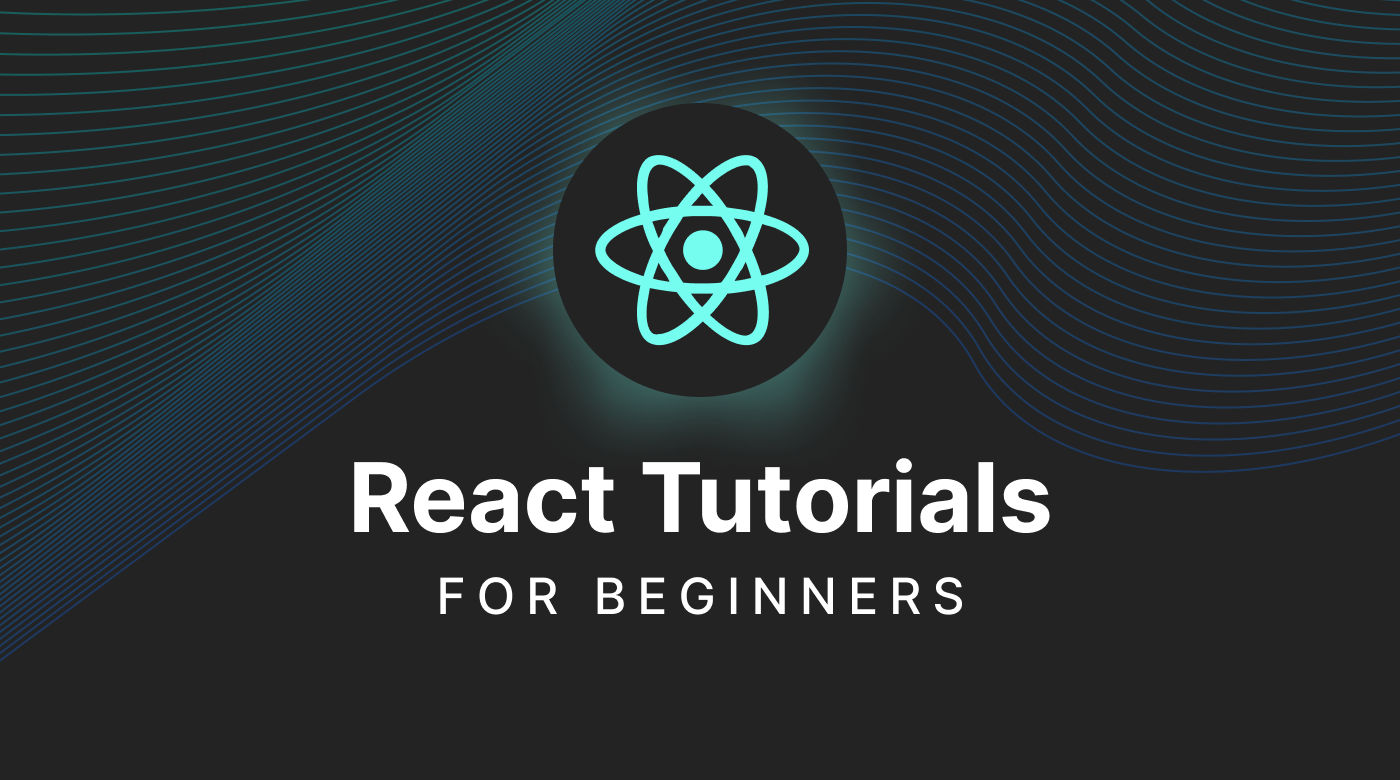
How To Install React 19 With Vite
A fast, beginner-friendly tutorial for setting up React 19 with Vite, including tips, troubleshooting, and best practices.

Master Vibe Coding: 21 AI-Powered Tips for Effortless Software Development
Discover 21 expert tips to supercharge your AI-assisted development workflow, from foundational strategies to advanced techniques for seamless software creation.

WebAssembly (Wasm) Takes Serverless by Storm: Boosting Performance and Expanding Use Cases
Discover how WebAssembly is revolutionizing serverless computing, delivering near-native performance, unlocking new languages, and expanding the possibilities for cloud-native applications.
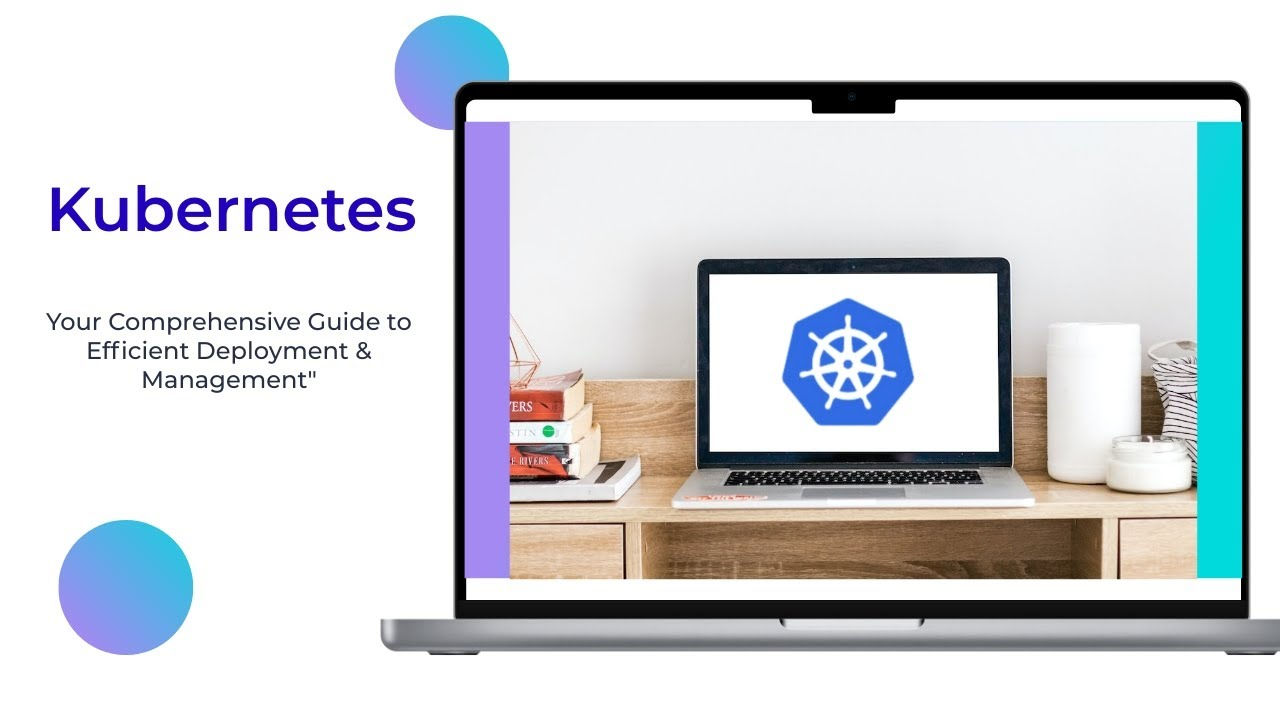
Mastering Kubernetes on Google Cloud: A Comprehensive Guide
Dive deep into deploying, managing, and scaling containerized applications using Kubernetes on Google Cloud Platform (GCP). This comprehensive guide covers GKE architecture, detailed setup, operational best practices, advanced deployment strategies, and real-world examples visualized with diagrams.
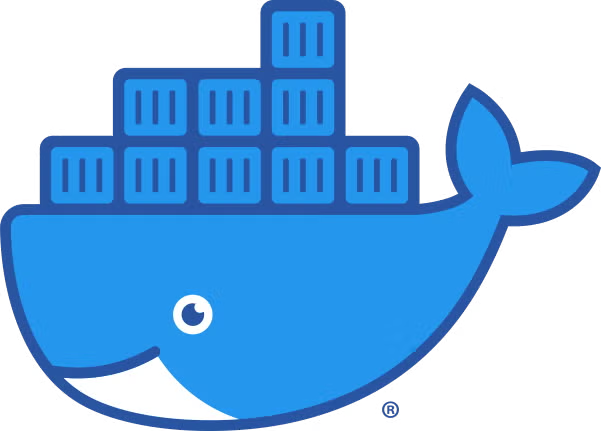
Docker: Introduction, Concepts, and Best Practices
A practical guide to Docker, covering its core concepts, use cases, and best practices for developers.
